The Foundry NUKE - программа для создания спецэффектов в кино и видео. Программа использовалась для создания спецэффектов во многих фильмах, в числе которых Кинг-Конг и Послезавтра, а также в сотнях рекламных роликов и музыкальных клипах. Программа применяется для редактирования видео-роликов или очереди изображений (сиквенций). Применяется при обработке, наложении эффектов, финальной сборке и пр. отснятого видео-, кино-материала, при создании рекламных роликов, а также для других задач. Продукт является явным представителем нодовой архитектуры, что объясняет его понятность и логичность. В пятой версии программы не только полностью изменён интерфейс, но и добавлена возможность скриптинга на Python и наличие поддержки 3D стереоскопии, что уже весьма актуально. Разумеется, разработчик говорит, что багов стало значительно меньше.
************************************************
Nuke is a powerful compositing application that delivers unparalleled speed, an efficient multi-channel scanline rendering engine, and a first-class feature set that is unrivalled in the desktop market. If you are in the business of creating high-quality digital images Nuke is a production proven visual effects tool that brings speed, functionality and flexibility to your VFX pipeline.
Nuke began as the in-house compositing and effects application at Digital Domain, where its development team were awarded a Technical Achievement Award® from the Academy of Motion Picture Arts and Science®. It is an application focused on solving real issues faced by post production facilities all over the world and has been tried and tested on over 45 feature films and hundreds of commercials and music videos, including Flags of our Fathers, King Kong and The Day After Tomorrow. In March 2007 Nuke 4.6 became part of The Foundry’s portfolio of visual effects products. In February 2008 Nuke 5 was released with an entirely new user interface, support for stereoscopic images and python scripting.
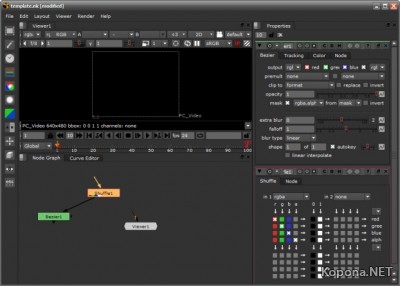
В самом начале программа принадлежала разработчику Digital Domain, позже ее купит другой, наиболее влиятельный разработчик программ для визуальных эффектов - The Foundry. Команде разработчиков NUKE была присуждена премия за технические достижения Академией Кинематографии и Исскуства (Academy of Motion Picture Arts and Science®). Благодаря возможностям программы были сделаны спецэффекты для более, чем 45 художественных фильмов, сотни рекламных роликов и музыкальных клипов, в том числе для фильмов - Флаги наших отцов, Кинг-Конг и Послезавтра. Следуя из этого небольшого описания - программа является одним из лидеров создания визуальных- и спец-эффектов для фильмов и видео-роликов.
Version Nuke 5.0v2 - 30 May 2008New Features- There are no new features.
Improvements• Colour picker
* The first colour picker now remembers its location and which sliders are up between
instances of Nuke.
* The default settings in the colour picker have changed to:
RGB and HSV sliders are enabled.
The dynamic slider background is disabled.
The orientation is vertical.
• Curve Editor:
* You can now click and drag points without modifier keys.
* Holding Shift when there is a group selection adds or removes from the selection when
clicking on points, or, when clicking and dragging, translates the entire selection box.
* Ctrl/Cmd+Shift makes the currently selected points disappear, but keeps the bounding
box, making it possible to translate and resize without having to worry about
accidentally selecting points or handles.
* You can hold down Ctrl/Cmd and drag to resize a group selection box in one dimension
when the selection box is very narrow. For example, if you have a box that’s wide on
the x axis but flat on the y axis, you can resize it in this way along the x axis.
* Increased the width of the box where you can edit the point coordinates.
• Restored checkmarks to input channel selectors on Merge2, per popular demand. Turning
off a checkmark makes it act like that channel is black in the source.
• The Node Graph right-click menu now returns to previously selected item when you click
the right mouse button. This can be toggled on and off using a preference setting.
• Overhauled .dpx reader/writer to handle many more DPX variations.
• Python: Improved view support.
• Added more view-aware knobs.
• Nuke now preserves case when looking for OFX icon names.
• User guide:
* Rewrote large parts of the Configuring Nuke chapter. Added instructions for managing
user knobs.
* Added a chapter on warping and morphing images (chapter 9).
* Added a chapter on setting interface preferences (chapter 15).
* Added instructions for the ContactSheet node in the Merging Images chapter.
* Rewrote the Keying and Mattes tutorial using new footage.
* Updated screenshots throughout the user guide.
Bug FixesThis lists the bugs fixed since Nuke 5.0v2b8. Bugs fixed during the Nuke 5.0v2 beta period
are listed under Bug Fixes Logged During the 5.0v2 Beta Period on page 4.
• 3D: Updated the tooltip for projection modes.
• Updated the "Supported File Formats" section in the user guide.
• BUG ID 5011 - The -n switch makes all the text disappear from the Node Graph.
• BUG ID 5033 - Process_mask knob obselete not handled correctly.
Known Bugs & Workarounds• BUG ID 3594 - Sampling colours for Primatte causes a double free or corruption crash.
This is caused by incompatible libstdc++ library on the Nuke running environment in ques-
tion. It’s a problem with some Linux distributions, notably Ubuntu 6.06 and CentOS 4.4,
and the libraries shipped with them. As a workaround, we ship the libraries we build Nuke
against, so you can force your operating system to use these. To do so, set the
LD_LIBRARY_PATH environment variable to point at the libraries.
• On Mac OS X 10.5 (Leopard), when the Viewer is set to the Crystal Eyes stereo display
mode, Nuke may trigger an OS X bug that causes a kernel failure. This is due to a bug in OS
X 10.5 to do with stereo OpenGL support. For this reason, we do not recommend using the
Crystal Eyes stereo viewing mode in Nuke on Leopard at this time. The bug has been regis-
tered with Apple as bug number 5897735.
Интерфейс: English
Размер: 52,5 Mb
